VLC media player, popularly known as VLC is a software, which is basically designed to play audios and videos. Well, it supports a large range of formats which includes WAV, DivX and MPEG4.
The VLC Media Player is a portable, free and open-source, cross-platform multimedia player, which plays many media files along with Audio CDs, VCDs.
Further, the VLC Media player is available for the desktop operating system and mobile platforms which includes IOS, Android, and Windows 10 Mobile.

Significant features of VLC Media player:
Whether, you are using Linux, Mac or Windows, an interesting fact over here is that you can do so many things with VLC Media Player:
- VLC is supported in various platforms which include Linux, iOS, Windows, Android etc. Moreover, VLC media player can load your desktop as an input device, which turns VLC into screen capture software.

- Also, VLC can convert media files between different formats it supports. First, click on the Media menu and then select Convert / Save option. To load the file you want to convert, click the Convert / Save button. Don’t forget to select the type of file you want to convert it to. Now, use the Edit selected profile button to tweak the video encoding settings.

- Interestingly, there is no need for any other software if you desire to listen to podcasts in your PC. Well, VLC can be used to stream podcasts.

- Further, VLC helps you to apply video effects and audio effects. It also changes the way a video’s and audio line up. First, click on the Tools menu then select Effects and Filters. Now you can apply an audio equalizer or video effects, such as overlaying, rotating, cropping or colorizing a video.

- Now VLC allows you to create a custom bookmark for a video. Well, this feature helps you to resume watching the video later.

ALSO READ: Spotify Web Player Download – Play Spotify by Using a Browser
Benefits of using VLC Media player
1 VLC is free of any sort of viruses. Well, this is because it doesn’t allow add-ons, which can have lots of viruses.
2 While using VLC, you can enjoy listening to your favorite songs or watch videos with no need of using DVD, CD or CD.
3 The most interesting thing about VLC media player is that it can be installed in iPad, iPhone or other smartphones.
4 VLC allows one to record live videos. Well, this is of huge benefit for those who watch online video via YouTube or the other medium.
5 Through VLC player, doesn’t take much space in PC or a mobile phone. Further, it is very easy to download the media player too.
How to download VLC for Android
1 First, open the Google Play Store app icon
2 Then tap the search bar which is at the top of the screen. Well, you can see the Android’s on-screen keyboard appearing on the screen.
3 Now open the VLC page, type vlc then open VLC for Android in the resulting drop-down menu.
4 Don’t forget to tap Install which is on the right side of the page. Well, this action will prompt VLC to initiate the process of installing onto your Android.
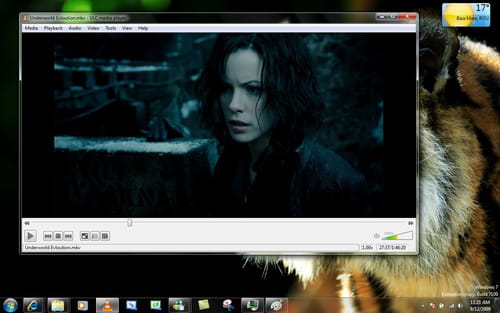
How to download VLC for Windows 10
1 First, go to the VLC website, https://www.videolan.org/vlc/index.html
2 Then click Download VLC, which is an orange button on the right side of the page.
3 Now you need to select a download location. Well, this action will allow the VLC setup file to download on your computer.
4 Further, you need to double-click the downloaded VLC setup file. Well, you can find the same in the default downloads location of your browser.
5 Now click Yes when prompted. Well, this will open the installation window. Don’t forget to select a language. For this, you need to click the language drop-down box. Meanwhile, select the language you want to use for VLC Media Player, and then click OK.
6 You need to click Next 3 times. Well, this will take you to the installation page. It’s time to click Install. Well, this will install the VLC Media Player on the computer.
7 After the installation process is over, you can now run the media player. You can do this by making sure the “Run VLC media player” box is checked and then clicking Finish
So, enjoy watching videos and listening to songs with VLC media player.
ALSO READ: MP3Skull – Download Free And Latest MP3 Songs
Keep Following Ganatunes on Facebook for more VLC Media Player updates






